Use the built-in client functionality to connect to the cluster and start the browser-based Admin UI interface to monitor the cluster.
Connect to the Database
The cockroach executable contains a built-in client that enables you to connect to a cockroachDB cluster and execute SQL statements.
-
On the virtual machine, using a terminal, as the osboxes user, logon to the cluster using the cockroach sql --url postgresql://root@localhost:26257?sslmode=disable command.
For example, the SHOW DATABASES command shows all the databases in the cluster.
osboxes@osboxes:~$ cockroach sql --url postgresql://root@localhost:26257?sslmode=disable
# Welcome to the cockroach SQL interface.
# All statements must be terminated by a semicolon.
# To exit: CTRL + D.
root@localhost:26257> show databases;
+----------+
| Database |
+----------+
| system |
+----------+
root@localhost:26257> ^D
osboxes@osboxes:~$
You can also use the individual parameters like cockroach sql --insecure --host localhost --port 26257 --user root. See cockroach sql --help for more info.
Start the Admin GUI
When you start each database instance, it displays the URL of the Admin UI you can connect to to monitor the cluster.
-
On the virtual machine, open the FireFox web browser and go to http://localhost:8080 which is the admin interface of the first cluster node.
For more information on how to use the Admin UI and what it contains, refer to the Explore the Admin UI in the CockroachDB documentation.
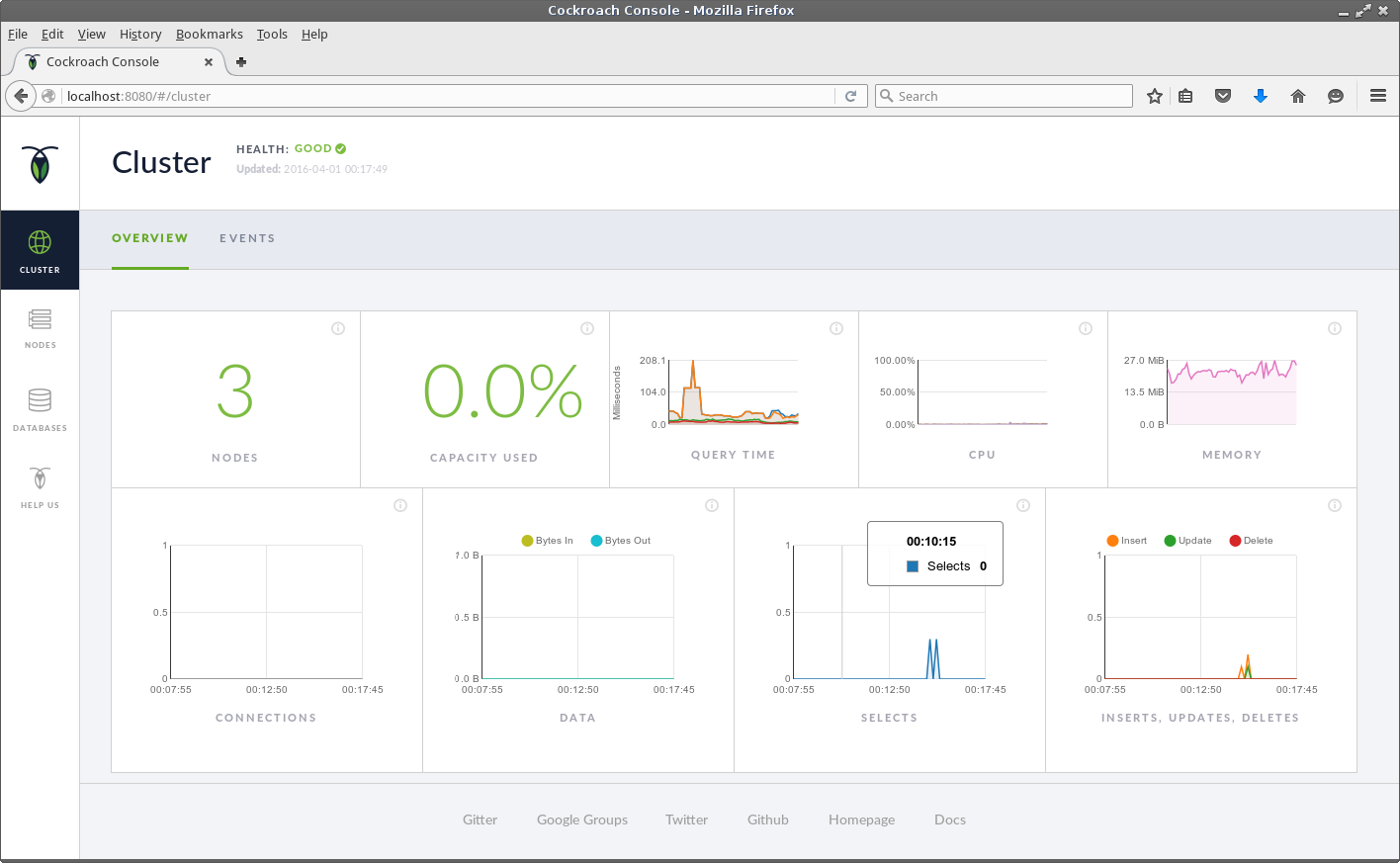
You can also inspect the cluster status from the command line by executing the cockroach node status command. Refer to the View Node Details in the documentation for more information.
osboxes@osboxes:~$ cockroach node status
+----+-----------------+---------------+---------------------+---------------------+------------+-----------+-------------+--------------+--------------+---------------+-------------+--------------+
| id | address | build | updated_at | started_at | live_bytes | key_bytes | value_bytes | intent_bytes | system_bytes | leader_ranges | repl_ranges | avail_ranges |
+----+-----------------+---------------+---------------------+---------------------+------------+-----------+-------------+--------------+--------------+---------------+-------------+--------------+
| 1 | localhost:26257 | beta-20160330 | 2016-04-01 01:37:49 | 2016-03-31 23:56:09 | 14337073 | 4703 | 14333200 | 0 | 3388 | 5 | 5 | 5 |
| 2 | localhost:26258 | beta-20160330 | 2016-04-01 01:37:44 | 2016-03-31 23:58:24 | 14329135 | 4703 | 14325262 | 0 | 3388 | 0 | 0 | 0 |
| 3 | localhost:26259 | beta-20160330 | 2016-04-01 01:37:48 | 2016-03-31 23:59:28 | 14329135 | 4703 | 14325262 | 0 | 3388 | 0 | 0 | 0 |
+----+-----------------+---------------+---------------------+---------------------+------------+-----------+-------------+--------------+--------------+---------------+-------------+--------------+
osboxes@osboxes:~$
What’s Next
That’s the end of the Quick Start Guide. You should have a 3 node CockroachDB up and running with which you can explore and experiment with the features and functionality of the database. Enjoy!
Try a few SQL commands like:
root@:26257> CREATE DATABASE bank;
CREATE DATABASE
root@:26257> SET DATABASE = bank;
SET
root@:26257> CREATE TABLE accounts (id INT PRIMARY KEY, balance DECIMAL);
CREATE TABLE
root@26257> INSERT INTO accounts VALUES (1234, DECIMAL '10000.50');
INSERT 1
root@26257> SELECT * FROM accounts;
+------+----------+
| id | balance |
+------+----------+
| 1234 | 10000.50 |
+------+----------+
or Learn CockroachDB SQL.
When you have finished you can either shut the Database and Machine down for next time or Uninstall them completely.