Here's what to do when you have finished using the cluster and want to remove everything set up in this guide.
Remove the Virtual Machine
-
Shutdown the machine, then in the Oracle VM VirtualBox Manager GUI, highight the machine, and select Machine ==> Remove... from the menu.
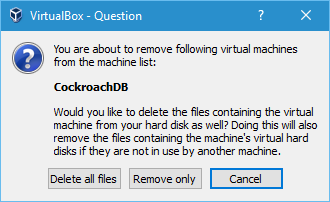
Click the Delete all files button to remove the machine and all associated files created by VirtualBox.
Remove VirtualBox
- To remove VirtualBox, click the “Windows” icon to open the Start screen. Find the VirtualBox icon and right-click and select “Uninstall”.
Remove the Uncompress Utility
- To remove 7zip, click the “Windows” icon to open the Start screen. Find the 7zip icon and right-click and select “Uninstall”.
Remove the cockroach-vb-single directory.
- Delete the
cockroach-vb-single directory and all its contents.